
Desktop Web Player FAQs
Have you tried an Alternate Video Player?
After selecting a Play Yard icon, try choosing an alternate video feed from the available video players. If the video plugins on your device are in need of an update, no worry – simply download the plugins via the ‘download’ button adjacent to each player. Note: You may need to reboot your computer after download for new plugin to fully install.
Preferred Viewing Browsers.
We’ve designed the Camper CamsSM program to work with most web browsers. We recommend that you always use the current version of your preferred browsers to make sure that you have the best web experience and that you have the latest security updates. If you use older browsers, you might notice that some functions and features stop working as we make upgrades to your experience.
Windows – Microsoft Internet Explorer, Mozilla Firefox, Apple Safari, or – Google Chrome (developer’s top pick).
Mac – Apple Safari or Mozilla Firefox (latest versions).
Also, try clearing your browser history.
By visiting the link below for your current browser, find step by step instructions on how to delete your browser history. Let us know if we can do anything to further assist you!
Internet Explorer: https://kb.wisc.edu/page.php?id=15141
Google Chrome: https://support.google.com/chrome/answer/95582?hl=en
Firefox: https://support.mozilla.org/en-US/kb/how-clear-firefox-cache
What is the Nap Time Image for?
The Nap Time image you are experiencing indicates camp off hours. No worries, your pup is tucked away safe and sound resting up after a fun filled time with his/her camper friends!

Mobile App FAQs
How can I find the Camp Bow Wow IOS app?
A dog gone good time is just a few taps away! With Camp Bow Wow®’s app, you can request a reservation for your dog at one of our many Camp locations and watch them play all day via our Live Camper CamsSM. You can also request in-home pet care services and dog training. It’s so easy, even your pet could do it (if they had thumbs!).
Click Here to Visit our App in iTunes!
Is there an Android App?
Not yet! But our development is looking into this as an upcoming release in the future. However, your Camper CamsSM experience is now browser agnostic. Which means you can view your pup through your smart phone browser – no app is required!
What is the Nap Time Image for?
The Nap Time image you are experiencing indicates camp off hours. No worries, your pup is tucked away safe and sound resting up after a fun filled time with his/her camper friends!
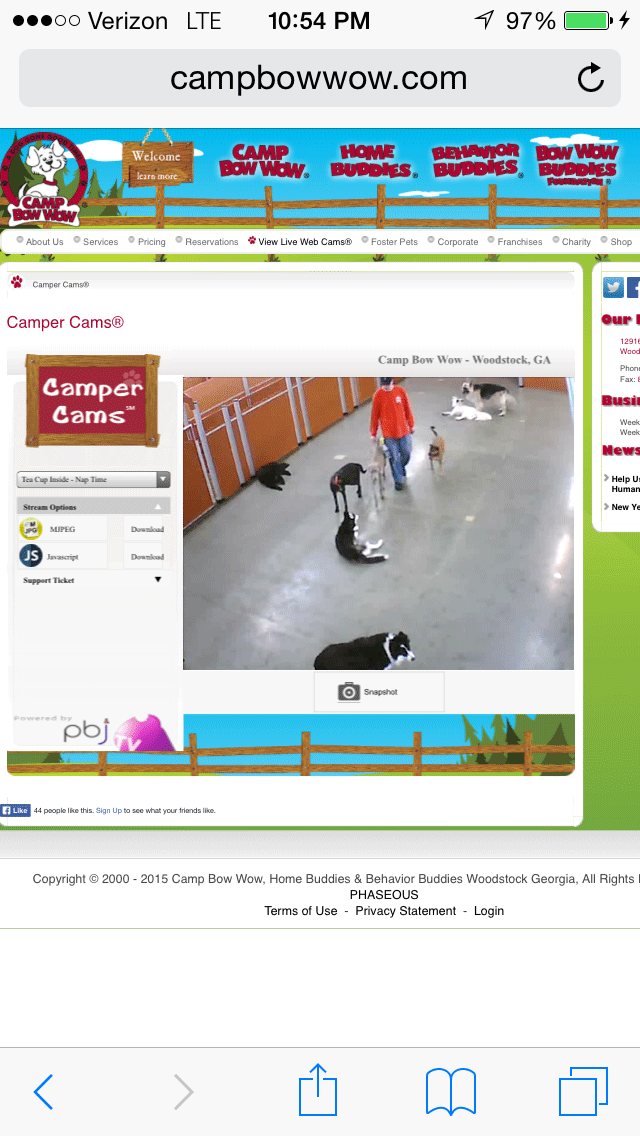
Smart Phone Browser FAQs
Is there a preferred Device?
Android, IOS, and Samsung devices are the three major platforms for web delivery. If you are using an alternate device, you may need to adjust a few settings in the phones setup section (see settings tab) to get the video to pull through.
Have you tried an Alternate Video Player?
After selecting a Play Yard icon, try choosing an alternate video feed from the available video players.
Firewall 'Work Around'?
Could you be behind a firewall? If you are at a workplace or government building, try disabling your WIFI connection and use your 3G/4G plan. This will all you to bypass any network firewalls in place by tech departments.
Are there any particular settings I should look for?
If you are still having any issue loading the video to your phones smartphone, please make sure the below settings are correct in your phones setup section:
- Accept Cookies (Always or From Visited).
- Turn Java Script ‘On’.
- Turn off Pop-Up Blockers.